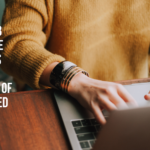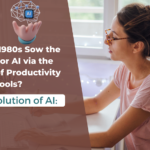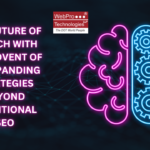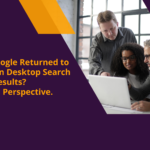It is a well known fact that many websites are vulnerable and can be hacked easily . Once the hacker has done his job it may take a lot of time, money and effort for the website owner to totally recover from the malevolent effects of the hack.
Google lately had started informing the website owners about the malware on their websites . But at times only notification is of very little help for the problem to be solved. Some more help is required about how the malware is affecting the site and all other sites it is linked to or the client side computer of the visitors. As Maile Ohye, Developer Programs Tech Lead at Google mentions in the blog post: “while we attempt to outline the necessary steps in recovery, each task remains fairly difficult for site owners unless they have advanced knowledge of system administrator commands and experience with source code”.
This initiative by Google is a great step towards fighting the spam and malware spreading on the web. For more detailed information visit http://www.google.com/webmasters/hacked/
Video On Help for hacked sites: Overview By Maile Ohye
Our Experience
Its truly great that such an initiative is being taken up by Google. Recently one of our client WordPress blog hosted on the subfolder was hacked by a link spam injection and a number of malicious links were added to the site and as a result the site was manually removed from the Google index. We tried to do our very best to make the blog free from all the links and after communicating with Google via WMT our site was again added back to the index. As a result the blog in the subfolder started doing well but somehow the main domain did not recover from its original search engine presence. Eventually we moved the blog from WordPress to Blogger and are hoping the site and the blog to perform better. The link spam injection attack is the most dangerous thing that can happen to your site. Especially after the Penguin update. Hope Google does something about it too.
Google’s Advice On How To Keep your Site Secure
- Be vigilant about keeping software updated
- Understand the security practices of all applications, plugins, third-party software, etc., before you install them on your server. A security vulnerability in one software application can affect the safety of your entire site
- Remove unnecessary or unused software
- Enforce creation of strong passwords
- Keep all devices used to log in to your servers secure (updated operating system and browser)
- Make regular, automated backups of your site