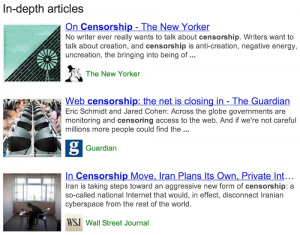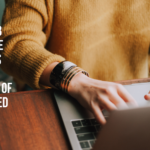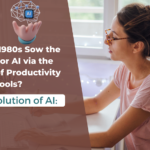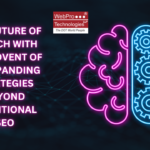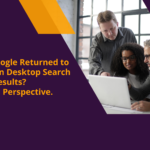Google rolled out the “in-depth articles” feature for search results last week. Google says .... to understand a broad topic, sometimes people need more than a quick answer and research indicates that atleast 10% of people’s daily information needs fit this category -- topics like stem cell research, happiness, and love, to name just a few.
In the coming few days when this feature gets rolled out for main search results you will see the results as follows if your search query is about a broad topic. This will be rolled out on google.com in English to start off with.
Google also added on the Google search blog that they are happy to see that people continue to invest in thoughtful in-depth content that will remain relevant for months or even years after publication. This is exactly what you'll find in the new feature. In addition to well-known publishers, you'll also find some great articles from lesser-known publications and blogs.
This feature surely focuses on the fact that how serious Google is about quality content which is timeless and offers a lot of quality information to the user about a given topic
How To Optimize your site for the "In-depth articles" Feature:
Along with the meta data on the page and other on-page SEO factors if you focus on the following aspects in case of articles which are written in detail then the potential for that article to appear under the “in-depth articles” increases.
1.Schema.org Article Markup
Specify the following attributes of the article markup using the Article Markup Schema:
- headline
- alternativeHeadline
- image (note: the image must be crawlable and indexable)
- description
- datePublished
- articleBody
2. Authorship markup
Authorship markup specifies the author and helps Google to display the details of the authors and experts in the search results.
3. Pagination and canonicalization
It is but natural that the in-depth articles will be lengthy and can be multi-part . In such cases the proper pagination markup using rel=next and rel=prev can help Google algorithms correctly identify the extent of such articles. In addition, it’s important that canonicalization is done correctly, with a rel=canonical pointing at either each individual page, or a “view-all” page (and not to page 1 of a multi-part series).
4. Logos
Hence,
- Create a Google+ Page and link it to your website. Choose an official logo or icon as the default image.
- Use organization markup to specify your logo.
5. Restrictions on Content Accessibility by users:
If readers need to login to read the article and must register to access it then it may not be possible for Google to crawl and index the article . If Google can't properly crawl and index your content (including text, images and videos) then Google will not be able to show it in the search results (including the "In-depth articles" feature). Implementing First Click Free is one easy way to make sure your content is accessible to Google's search crawlers so it can be displayed in Google search results.
In my opinion if your blog has many such in-depth articles which appear in such results I am sure it will help your blog to become an authority blog on the related topic and establish the thought leadership of the author.
This is a great effort by Google to separate the grain from the chaff especially in this era where after the link spam methods the content spam is on the rise.
August 12, 2013