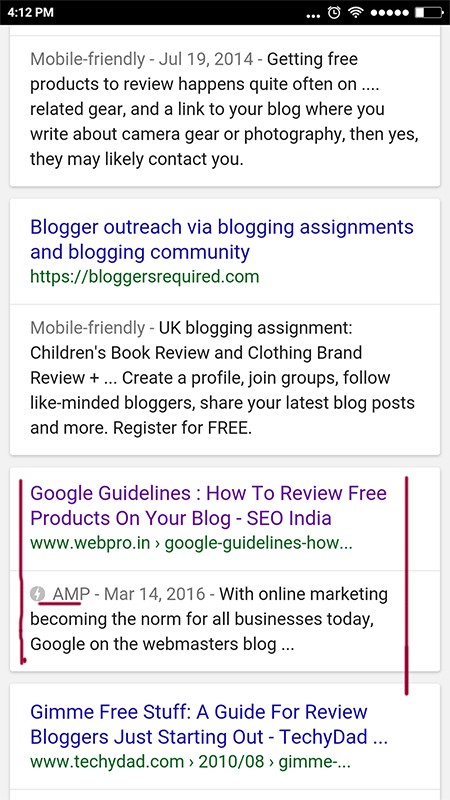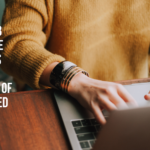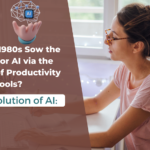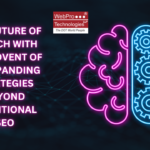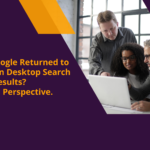AMP Pages are the future for mobile search results. Google has announced recently that they will be removing “mobile-friendly” labels from search results and they also announced that they are testing to show AMP pages with a AMP icon in the search results.
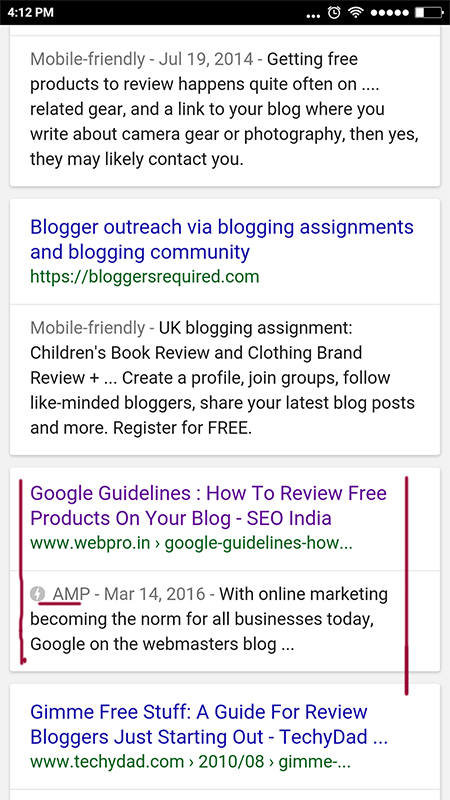
Hence, soon the AMP pages will move out from the Top Stories section and will be a part of the SERPs. Considering how the mobile usage is exponentially increasing , making your site AMP compliant and tracking its performance is a necessity.
In order to add Google analytics to the AMP Pages, include the following script in the <head>, before the AMP JS library:
<script async custom-element="amp-analytics"
src="//cdn.ampproject.org/v0/amp-analytics-0.1.js"></script>
Add the amp-analytics element to the body of your page. Then to enable the built-in support for Google Analytics, set the type attribute of the amp-analytics element to 'googleanalytics'. It is recommended to include an id attribute so that you can easily identify each amp-analytics element (e.g. debugging).
<amp-analytics type="googleanalytics" id="analytics1">
...
</amp-analytics>
Note: It is recommended that you set up and use a separate property for AMP measurement.
Some other vendors offering Analytics For AMP Pages are:
- Adobe Analytics - marketing.adobe.com
- AFS Analytics - afsanalytics.com
- AT Internet - developers.atinternet-solutions.com
- Chartbeat - support.chartbeat.com
- Clicky Web Analytics - clicky.com
- Cxense - wiki.cxense.com
- Google Analytics - developers.google.com
- INFOnline / IVW - www.infonline.de
- Krux - help.krux.com
- Linkpulse - docs.linkpulse.com
- Lotame - mylotame.force.com
- mParticle - docs.mparticle.com
- Parsely - parsely.com/docs
- Piano - vx.piano.io
- Quantcast Measurement - quantcast.com
Validation
To check if the analytics code is correctly added one can validate the AMP pages on https://validator.ampproject.org/
Related Posts On AMP:
AMP Pages To Be Shown In Main Google Search Results – Preview The Experience
August 30, 2016