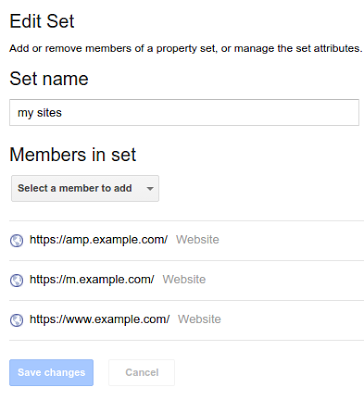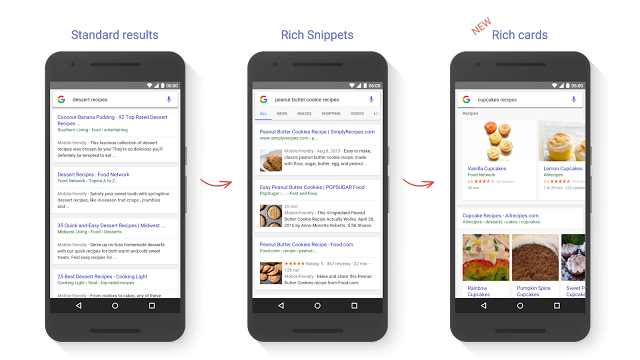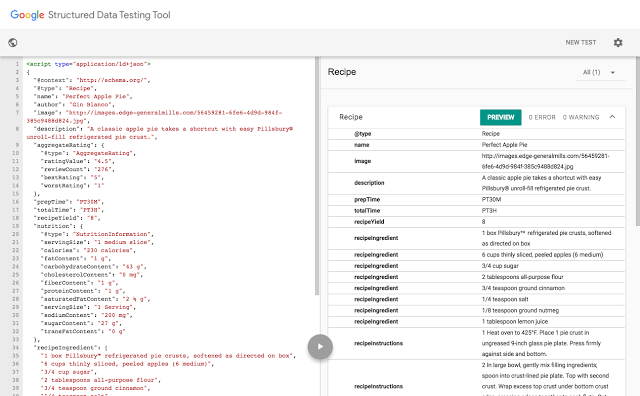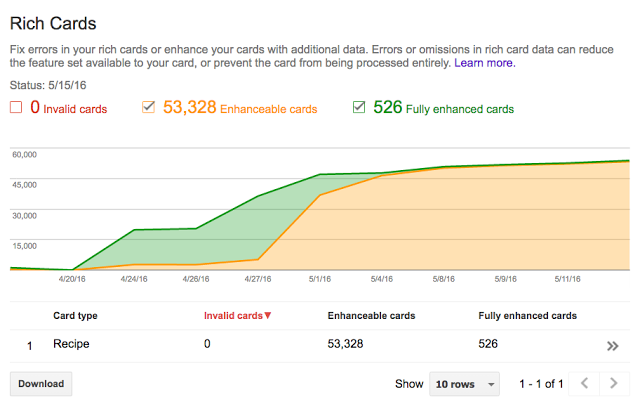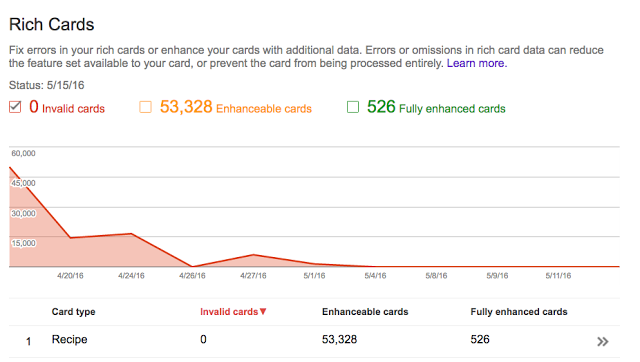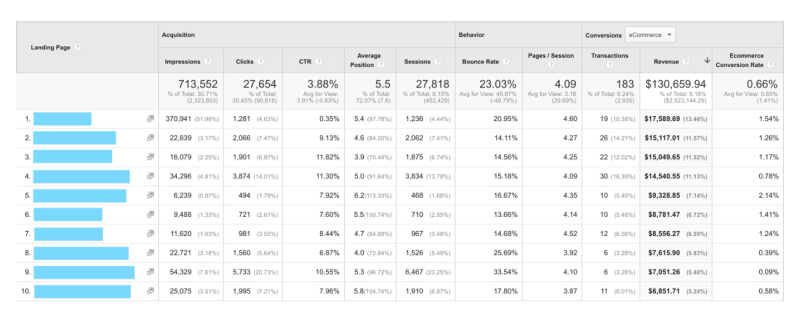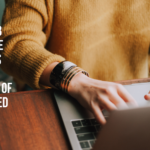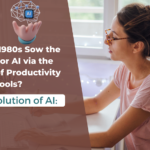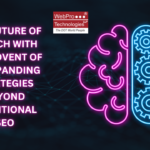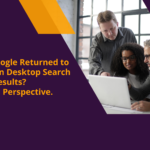Google has cut down the loading time and updated the app with some new features for a faster user experience for the iOS users.
These small improvements will save app users a combined 6.5 million hours this year.

A few months ago Google announced the Accelerated Mobile Pages (AMP) for the mobile web. Google app will be using AMP for news articles from a vast array of publishers and the pages will load instantly for a better user experience. Look out for the lightning bolt and “AMP” next to articles in the “Top Stories” section of your search results and enjoy blazing-fast news.
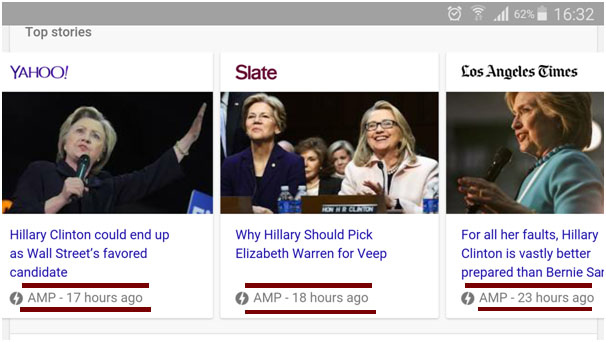
For Sports Fans:
You can instantly watch sports highlights right from your Now cards. When you get a card with sports highlights, just tap the and watch it right from the app. Score!
So, whether its news, sports or videos you are interested in, you can be assured of a faster user experience.