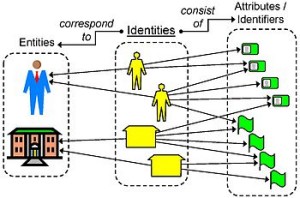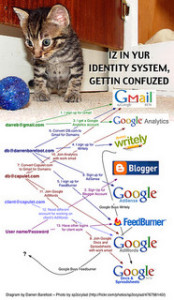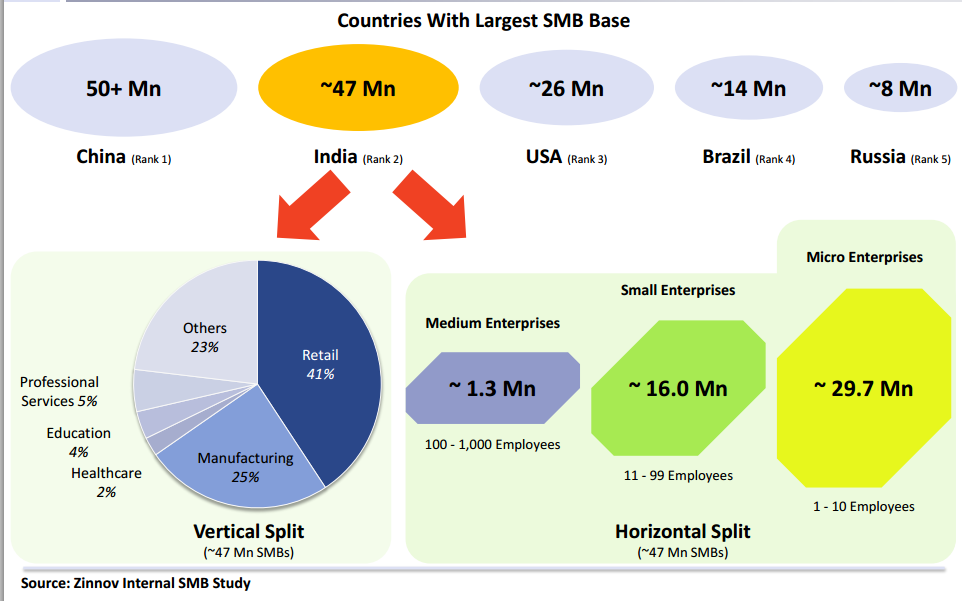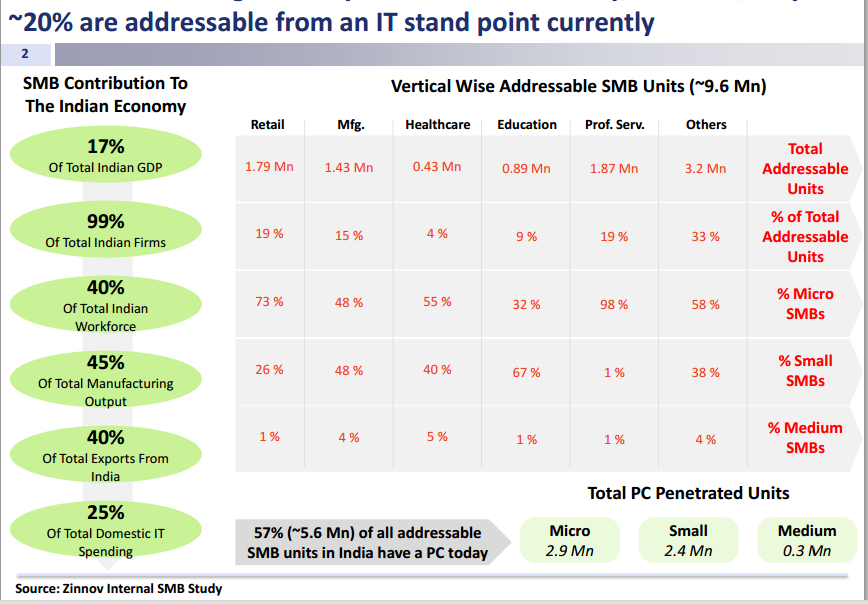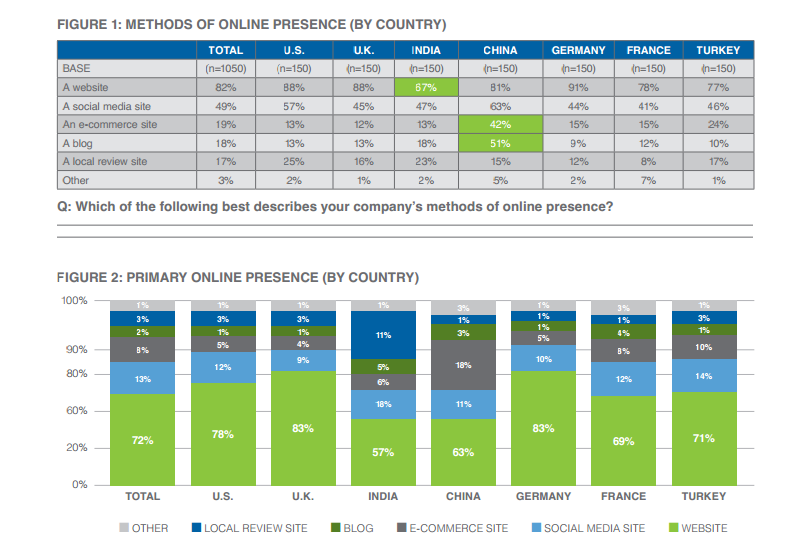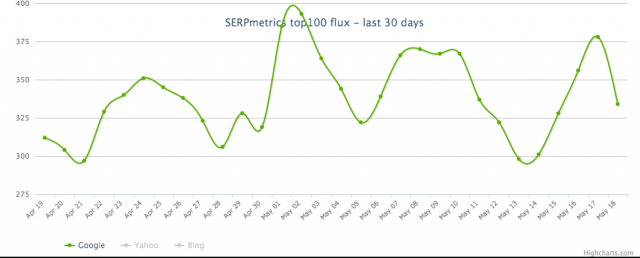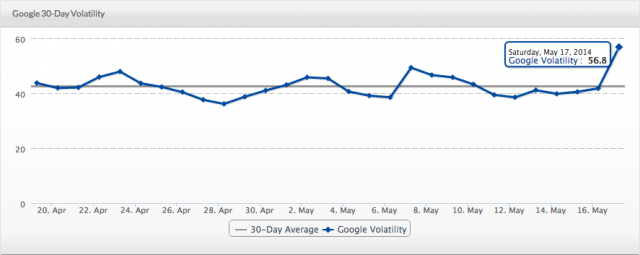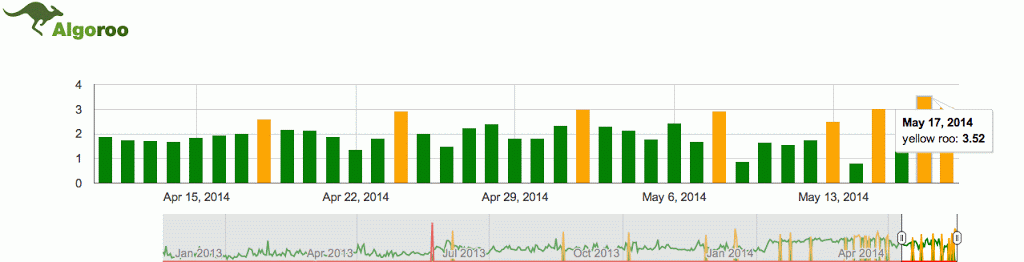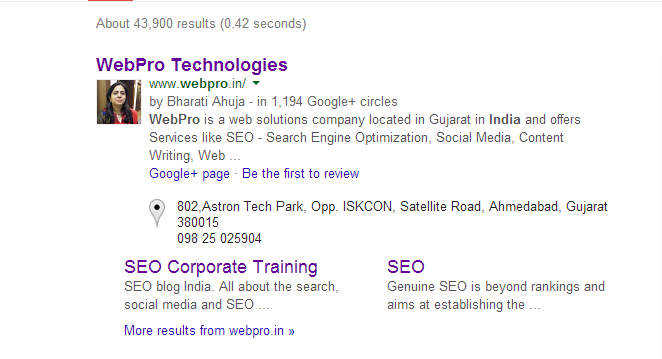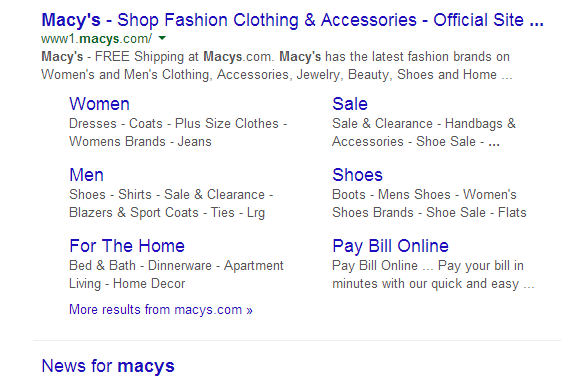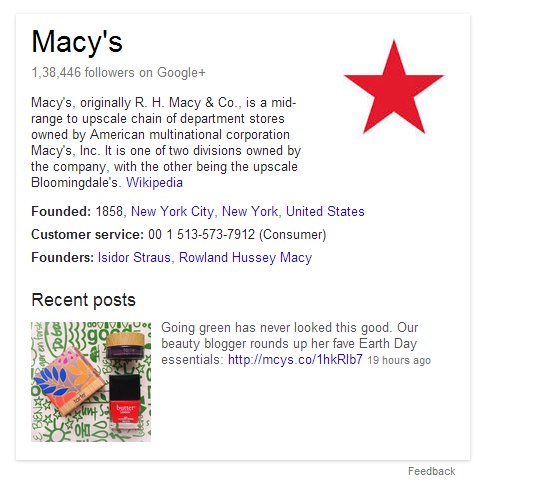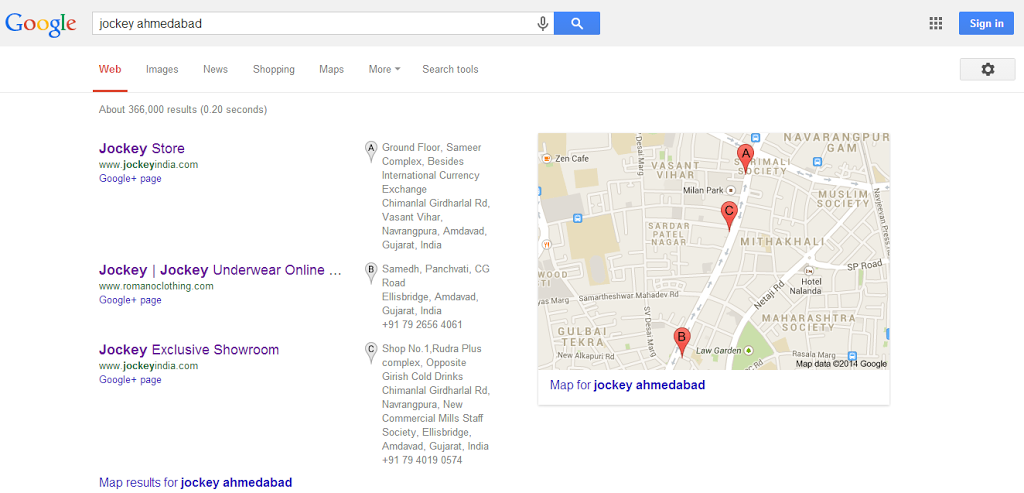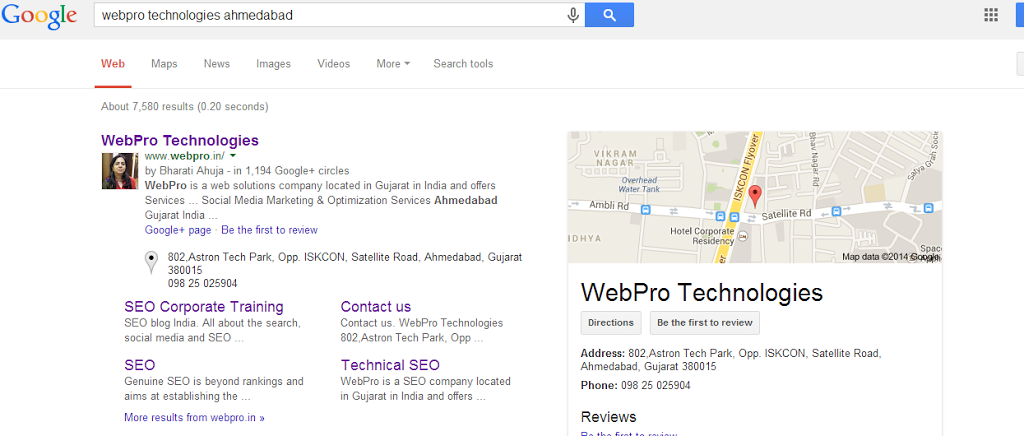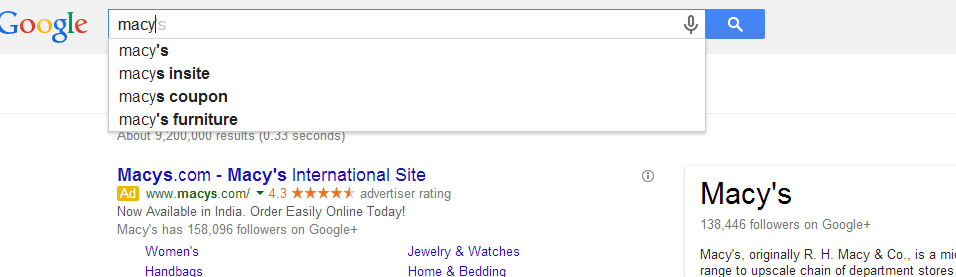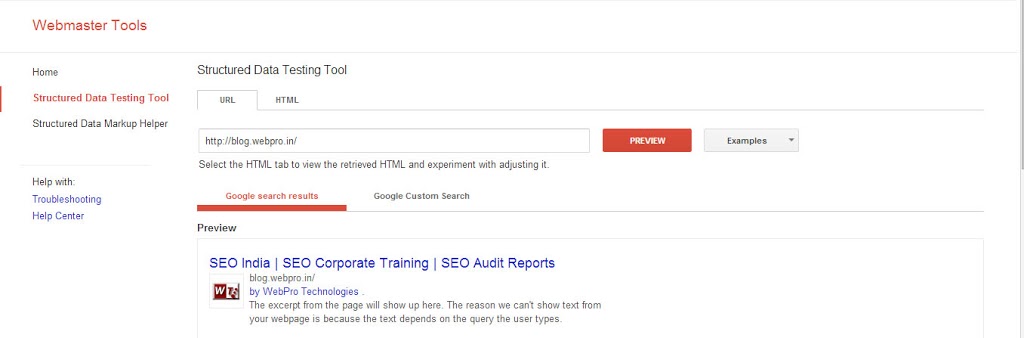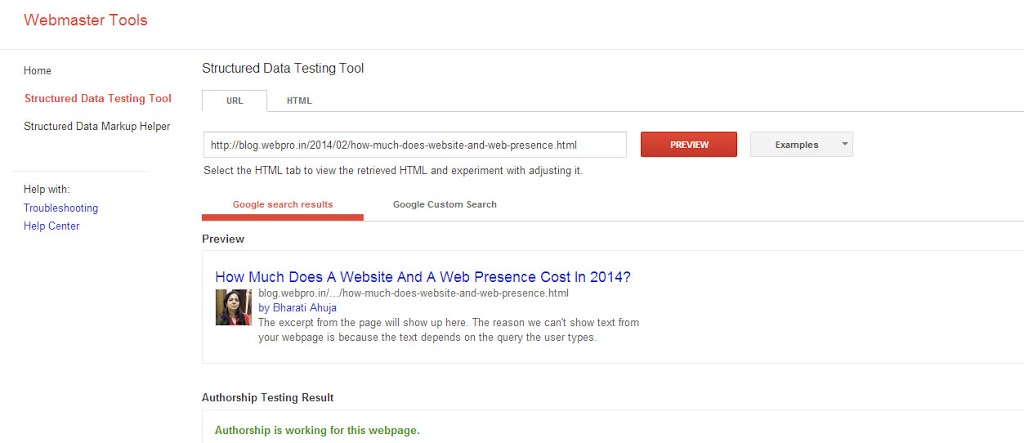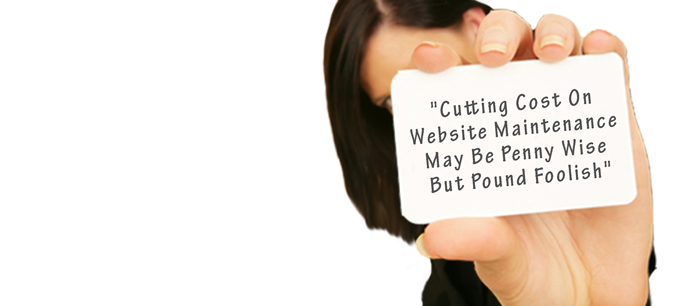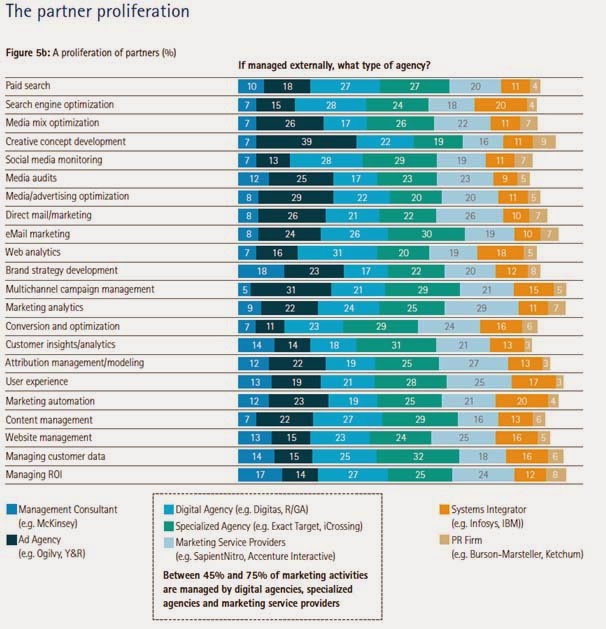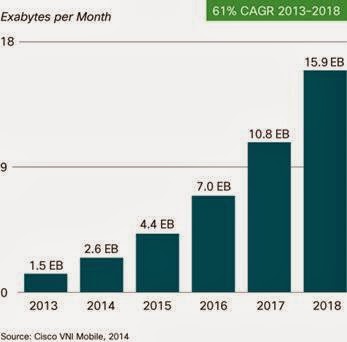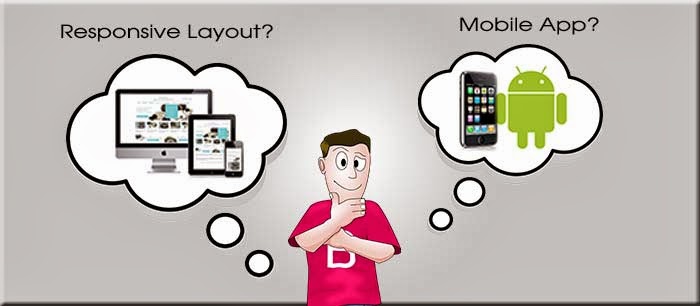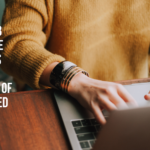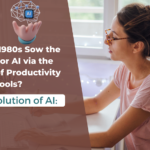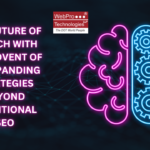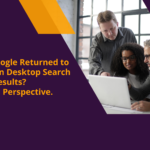Last month John Mueller announced https://plus.google.com/+JohnMueller/posts/PDkPdPtjL6j that Google will be removing the profile photo and circle count from search results.
He posted on Google+ that:
We've been doing lots of work to clean up the visual design of our search results, in particular creating a better mobile experience and a more consistent design across devices. As a part of this, we're simplifying the way authorship is shown in mobile and desktop search results, removing the profile photo and circle count. (Our experiments indicate that click-through behavior on this new less-cluttered design is similar to the previous one.)
Does that mean that you should stop claiming authorship?
Some Of The Benefits Of Authorship Markup:
1. Authorship Markup establishes the identity of the author and correlates the content with that identity.
2. It builds trust as the reader has information about the author which is verified by the authorship markup process setup by Google.
3. It helps establish an authority and establishes thought leadership for the author online.
4. Helps combat plagiarism.'
Identity conceptual view (Photo credit: Wikipedia)
According to Google http://www.google.com/insidesearch/features/authorship/ the benefits of claiming authorship and the method of linking your content are as follows:
Two simple steps:
1. Create a Google+ Profile
Remember to upload a high quality headshot and fill out some profile information such as hometown, etc.
2. Go to plus.google.com/authorship, sign up with your email and click on the verification link we send you.
If you don’t want to verify your email address, you can also link your content to your Google profile.
Why link your content?
· Distinguish and validate your content in search results.
· Get more followers on Google+.
· Help readers discover your other content on the web.
Good for the web
· Help users find high quality content on the web.· Empower them to engage with content authors through Google+.
Why You Should Still Setup Authorship Markup Though Google Has Removed The Profile Photo And Circle Count From Search Results ?
Identity Crisis (Photo credit: DBarefoot)
- Google has just stopped displaying the head shot of the author in search results but the benefits and correlation of the authorship markup remains the same. Hence it still makes sense to continue claiming authorship.
- I think Google just wants to play it safe and curb any spam related to the misuse of the authorship markup. They have burnt their fingers in the past with all the link spam which got rampant on the web due to the PageRank Technology. After the link building and other kinds of spam Google needs to update the algorithms for this kind of misuse of the Authorship Markup before it becomes difficult to handle and needs a major upgrade like the Panda or the Penguin update.
- Authorship Markup is about correlating content with the author and giving the due credit to the author to establish his/her authority and thought leadership and not about displaying pics. of business owners and people who want to just get their headshots displayed in SERPs.This kind of misuse totally beats the purpose of the Authorship markup and has a potential of again polluting the SERPs more than ever.
- The structured markup testing tool shows the detailed results about publisher markup and authorship markup . The only thing missing is the author pic. Hence all the reason to continue claiming authorship.
- The Author stats. also continues to be displayed in WMT and Google is working on the Author Stats data under Labs so no one knows how this will be used by Google in future. Hence all the reason to continue claiming authorship.