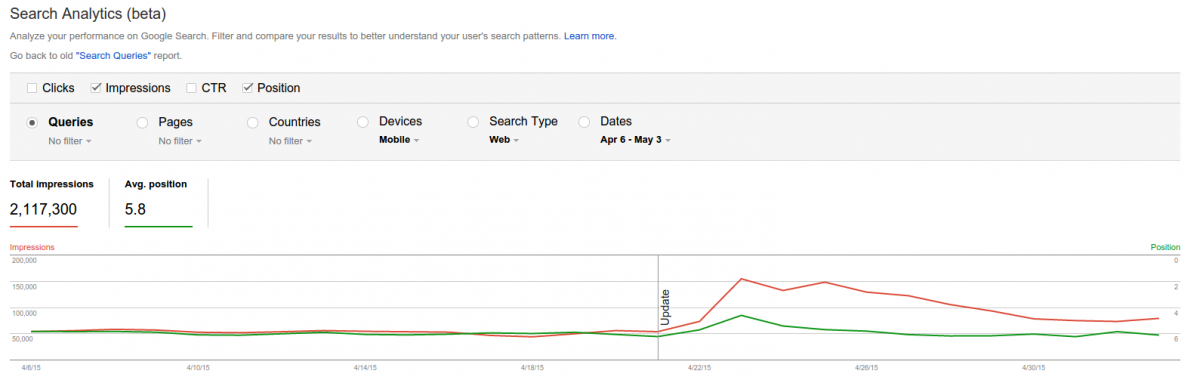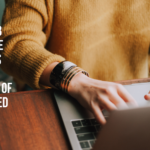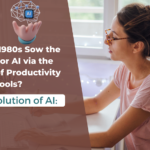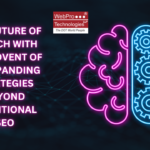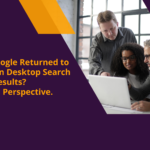It is 2015 and SEO is very much alive and in fact according to my opinion is gaining its true existence and importance like never before.
But, even today when website owners want to evaluate the success of an SEO campaign, they first check the rankings and many times only the rankings.
This has always been a myopic view of the SEO results and now with the current scenario its all the more short sighted and does not give the true picture. Focusing on the larger picture especially in the first 2 years of the SEO campaign is more important.
When I say larger picture, I mean the other parameters which need to be monitored in the initial stages of the SEO campaign.
First let us list the stages in the SEO campaign.
• SEO Audit (on-page and off-page)
• Corrective actions taken on the audit results
• Working on the Local Search presence
• Monitoring the results of the actions taken via WMT and GA
Once the action has been taken on all the factors or while the SEO efforts are in progress the focus should be on how the content is getting correlated to the search queries targeted. Google has got certain parameters in GA and GWMT which give a correct idea.
Recently Google has introduced a detailed Search Analytics Report in GWMT which gives an in-depth idea about these parameters.
Starting with a SEO campaign is like sowing a seed. One needs to nurture it with corrective on-page factors and enrich it with regular informative content to make the search presence grow.
When you sow a seed you do not expect it to be a full-fledged tree in a short duration but you nurture it till it is growing and also protect it once it is fully grown.
Data from Search Analytics OF GWMT and Search Engine Optimization metrics of GA should be tracked to get an idea about the success of the SEO effort put in.
Rankings and a good search presence with a good outreach is the long term goal for SEO. But during the initial stages of the SEO campaign one has to see how closer we are to the goal each day rather than checking if we have reached the goal.
Hence the Search Analytics data , other data from the WMTs and the Search Engine Optimization data helps us measure and monitor how efficiently we are marching ahead towards our goal.
There are some differences between Search Analytics and Search Queries. Data in the Search Analytics report is much more accurate than data in the older Search Queries report, and it is calculated differently.
The Search Analytics Report shows :
• How often your site appears in Google search results.
• See how your search traffic changes over time, where it’s coming from, and what search queries are most likely to show your site.
• Learn which queries are made on smartphones, and use this to improve your mobile targeting.
• See which pages have the highest (and lowest) click-through rate from Google search results.
The following metrics are available in the Search Analytics Report :
• Clicks - Count of clicks from a Google search results page that landed the user on your property.
• Impressions - How many links to your site a user saw on Google search results, even if the link was not scrolled into view. However, if a user views only page 1 and the link is on page 2, the impression is not counted.
• CTR - Click-through rate: the click count divided by the impression count.
• Position - The average position of the topmost result from your site. So, for example, if your site has three results at positions 2, 4, and 6, the position is reported as 2. If a second query returned results at positions 3, 5, and 9, your average position would be (2 + 3)/2 = 2.5.
Grouping your data
This data are grouped in the table by selecting a grouping category at the top of the report; for example, choose "Queries" to group data by search query terms, or "Pages" to group by the canonical page returned by search results.
Group by query
Group results by query strings that users searched for on Google. Only searches that returned your site will be included. Very rare queries are not shown in these results to protect the privacy of the user making the query.
Common uses:
• Review the Query list for expected keywords. If keywords that you expect to see don't appear, your site might not have enough useful content relevant to those keywords. If unexpected words (like "Viagra" or "casino") appear, it's likely that your site has been hacked.
• Find queries with high impressions and low CTR. These queries can help identify where you can improve your content to satisfy your user’s interests.
Group by page
Group results by individual page on your property that were returned by search results. Grouping by page can change the metric calculation for CTR, impressions, and clicks.
Group by country
Group results by the country where the search came from; for example, Canada or Mexico.
Group by device
Group results by the device making the search; for example, desktop, tablet, or mobile. If you have separate mobile and desktop sites, for example m.example.com and www.example.com, the metrics for each site will be reported separately in Search Analytics. If you don't have a separate mobile version of your website—for example, you dynamically detect the user agent and adjust the site layout accordingly in a single site—you must group by device to compare the clicks and impressions you get from mobile devices compared to clicks and impressions from desktop users.
Group by date
Shows a graph of your selected metrics over the selected time span. Default time span is four weeks. The data table is not shown when grouping by date.
The Search Engine Optimization reports in Google Analytics use four metrics specific to Google Web Search data:
- Impressions -the number of times any URL from your site appeared in search results viewed by a user, not including paid AdWords search impressions
- Clicks—the number of clicks on your website URLs from a Google Search results page, not including clicks on paid AdWords search results
- Average Position—the average ranking of your website URLs for the query or queries. For example, if your site's URL appeared at position 3 for one query and position 7 for another query, the average position would be 5 ((3+7)/2).
- CTR—clickthrough rate, calculated as Clicks / Impressions * 100
The SEO Geographical Summary Report - The Geographical Summary report provides a general view of Impressions, Clicks, and CTR by country.
At a glance, you can see which countries are generating the most search activity for your site on Google search. You can also selectGoogle Property as a primary dimension to see a breakdown of search activity on Google search by the following:
• Web search
• Mobile search
• Video search
• Image search
The SEO Queries Report
The Queries report shows the Google search queries that generated the most impressions for your website URLs. You can sort by other columns—such as clicks—to order queries in descending/ascending rank by those metrics.
By using this report, you can identify search queries for which your site has a good average position, but poor click through rates. These are queries for which your pages get attention, so improved content could lead to more traffic.
The SEO Landing Pages Report
The Landing Pages report shows the URLs to your website that have generated the most impressions in Google Web search results. With this report, you can identify landing pages on your site that have good click through rates (CTR), but have poor average positions in search results. These could be pages that people want to see, but have trouble finding.
In addition, a single URL is typically associated with many unique queries. For this reason, the average position ranking for a given page can be influenced by more generic queries, and if you are comparing the top landing pages to the top queries with respect to Average Position, you should keep this in mind.
For example, for a website dedicated to classic automobiles, a query such as classic automobiles might return the URL for the home page only, whereas a query such as classic automobiles Ford might return the URL for the home page as well as other pages in the site.In this case, the generic query improves the position ranking for the home page over the ranking of pages that are more specific in nature.
Before the website starts appearing on page 1 search results for targeted search queries, it has to get crawled, indexed, correlated to relevant content and win the trust factor of the search engine.
Hence, as a website owner instead of only checking rankings ask the following questions to the SEO :
• Are the no. of impressions for the site in the search results increasing?
• Are these impressions from relevant search queries?
• Is the geographic reach increasing?
• Are the landing pages increasing in no.?
• Are the impressions of these landing pages in the search results relevant to the search queries targeted for that page?
• The CTR (click thru rate) gives you an idea about the relevance of the title tag and the description tag. Can the CTR rate increase if the meta tags are rewritten with more compelling content ?
• If our site is responsive then are we getting clicks from mobile devices?
• Is the ‘Mobile Friendly’ label visible for the site for mobile search results?
• Also check the indexing, crawling rate and the crawl errors in the WMT.
• Check if there are any errors or warnings for the XML sitemaps submitted?
Once the answers to these queries are sort and corrective actions taken for improvement then check the rankings and the inquiries from the web via the contact age or the call to action on the various pages to determine the success of the SEO campaign and organic search presence.
May 9, 2015